layout: true <div class="my-footer"><span>www.ergreports.com</span></div> <!-- this adds the link footer to all slides, depends on my-footer class in css--> --- name: xaringan-title class: left, middle, inverse background-image: url(img/learn.jpg) background-size: cover # <img src="erg3.svg" alt="Sharingan" width="400" /> ### .salt[.fancy2[Tutorial on using]] .large[.Erg[e]<svg aria-hidden="true" role="img" viewBox="0 0 581 512" style="height:1em;width:1.13em;vertical-align:-0.125em;margin-left:auto;margin-right:auto;font-size:inherit;fill:#1A1E87;overflow:visible;position:relative;"><path d="M581 226.6C581 119.1 450.9 32 290.5 32S0 119.1 0 226.6C0 322.4 103.3 402 239.4 418.1V480h99.1v-61.5c24.3-2.7 47.6-7.4 69.4-13.9L448 480h112l-67.4-113.7c54.5-35.4 88.4-84.9 88.4-139.7zm-466.8 14.5c0-73.5 98.9-133 220.8-133s211.9 40.7 211.9 133c0 50.1-26.5 85-70.3 106.4-2.4-1.6-4.7-2.9-6.4-3.7-10.2-5.2-27.8-10.5-27.8-10.5s86.6-6.4 86.6-92.7-90.6-87.9-90.6-87.9h-199V361c-74.1-21.5-125.2-67.1-125.2-119.9zm225.1 38.3v-55.6c57.8 0 87.8-6.8 87.8 27.3 0 36.5-38.2 28.3-87.8 28.3zm-.9 72.5H365c10.8 0 18.9 11.7 24 19.2-16.1 1.9-33 2.8-50.6 2.9v-22.1z"/></svg>.erG[g]] <br>.salt[.fancy2[report feedback slides]] .black[John-o Kulas | **.large[.Erg[e]<svg aria-hidden="true" role="img" viewBox="0 0 581 512" style="height:1em;width:1.13em;vertical-align:-0.125em;margin-left:auto;margin-right:auto;font-size:inherit;fill:#1A1E87;overflow:visible;position:relative;"><path d="M581 226.6C581 119.1 450.9 32 290.5 32S0 119.1 0 226.6C0 322.4 103.3 402 239.4 418.1V480h99.1v-61.5c24.3-2.7 47.6-7.4 69.4-13.9L448 480h112l-67.4-113.7c54.5-35.4 88.4-84.9 88.4-139.7zm-466.8 14.5c0-73.5 98.9-133 220.8-133s211.9 40.7 211.9 133c0 50.1-26.5 85-70.3 106.4-2.4-1.6-4.7-2.9-6.4-3.7-10.2-5.2-27.8-10.5-27.8-10.5s86.6-6.4 86.6-92.7-90.6-87.9-90.6-87.9h-199V361c-74.1-21.5-125.2-67.1-125.2-119.9zm225.1 38.3v-55.6c57.8 0 87.8-6.8 87.8 27.3 0 36.5-38.2 28.3-87.8 28.3zm-.9 72.5H365c10.8 0 18.9 11.7 24 19.2-16.1 1.9-33 2.8-50.6 2.9v-22.1z"/></svg>.erG[g]]** | 2023-03-23] <!-- this ends up being the title slide since seal = FALSE--> --- name: keyboard-demo class: center, middle, inverse .pull-left[ # .fancy[How to use the slides:] Toggle your keyboard's .fancy[.large[.neon["H"]]] key <br> to view presentation options.  ] -- .pull-right[ .large[Take some time to test out some of the options:] 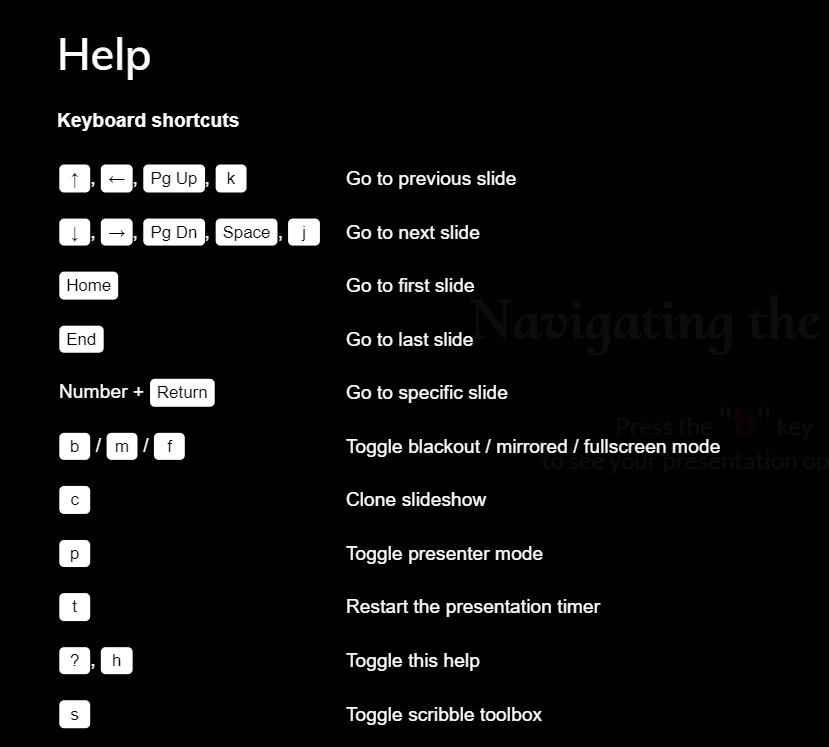 ] --- class: center, middle, inverse .pull-left[ .large[...also note the difference in groupings between options for .bluecircle[navigation]]... 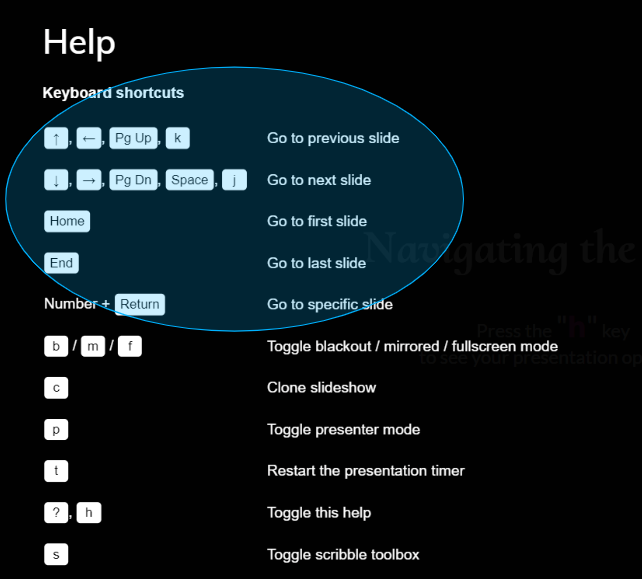 ] -- .pull-right[ .large[...and options for .redbracket[presentation]] 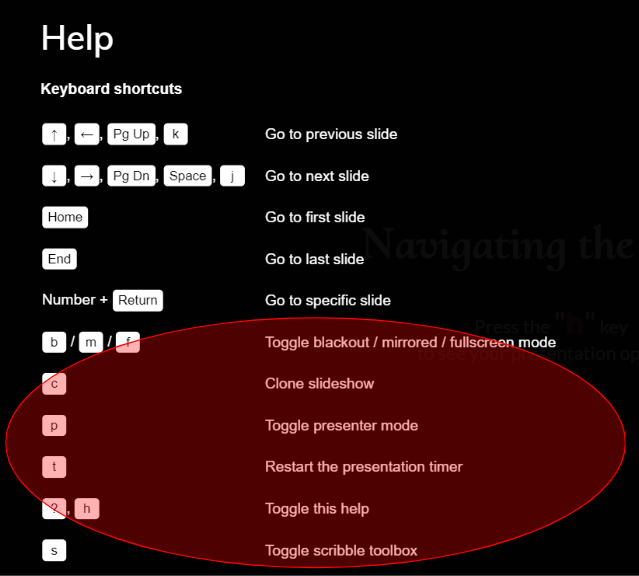 ] --- class: left, middle, inverse ## We'll just be focusing on how to use a few of the most popular .redbracket[presentation] options: .right[ 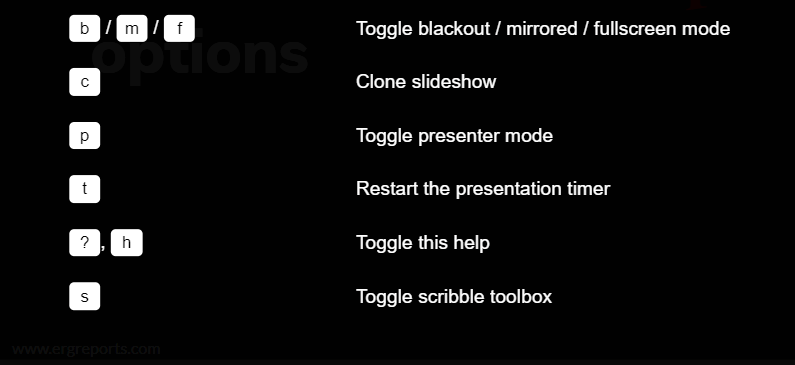 ] --- class: left, middle, inverse .pull-left[#.fancy[Cloning:] .large[ + Most useful if you'd like to use presentation notes + Activated by depressing the ".redbracket[C]" key: ] ] .pull-right[ 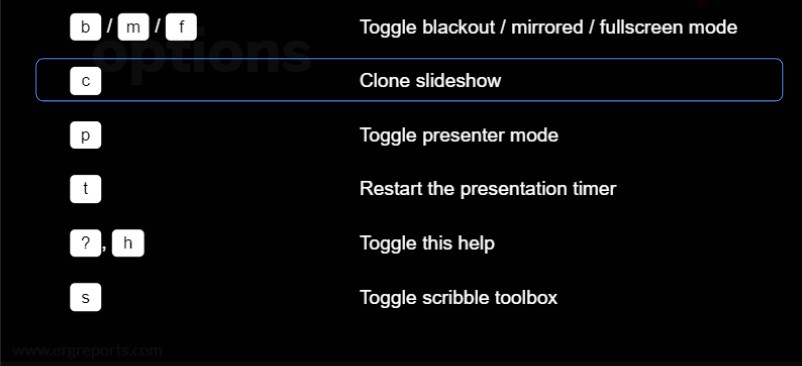  ] ??? Your notes will be available to you here in presenter mode, but only you will view them as long as you present a "cloned" screen. --- class: center, middle, inverse ##.fancy[Cloning] (Continued) .pull-left[ # 1. <svg aria-hidden="true" role="img" viewBox="0 0 576 512" style="height:1em;width:1.12em;vertical-align:-0.125em;margin-left:auto;margin-right:auto;font-size:inherit;fill:white;overflow:visible;position:relative;"><path d="M64 0C28.7 0 0 28.7 0 64V352c0 35.3 28.7 64 64 64H240l-10.7 32H160c-17.7 0-32 14.3-32 32s14.3 32 32 32H416c17.7 0 32-14.3 32-32s-14.3-32-32-32H346.7L336 416H512c35.3 0 64-28.7 64-64V64c0-35.3-28.7-64-64-64H64zM512 64V288H64V64H512z"/></svg> .large[On the **presentation** screen: Move the cloned window here, <br> then press ".redbracket[F]" for full-screen mode] ] -- .pull-right[ # 2. <svg aria-hidden="true" role="img" viewBox="0 0 640 512" style="height:1em;width:1.25em;vertical-align:-0.125em;margin-left:auto;margin-right:auto;font-size:inherit;fill:white;overflow:visible;position:relative;"><path d="M128 32C92.7 32 64 60.7 64 96V352h64V96H512V352h64V96c0-35.3-28.7-64-64-64H128zM19.2 384C8.6 384 0 392.6 0 403.2C0 445.6 34.4 480 76.8 480H563.2c42.4 0 76.8-34.4 76.8-76.8c0-10.6-8.6-19.2-19.2-19.2H19.2z"/></svg> .large[On **your laptop** screen: Press ".redbracket[P]" for presenter mode] ] --- name: draw class: right, inverse, bottom .left-column[ # Also take note of the <br> .fat[.fancy["Pencil"!]] <span><i class="fas fa-pencil-alt faa-wrench animated "></i></span> ] .right-column[  ] --- name: ninja class: middle, inverse ## You can .salt[.fancy[edit]] your slides by activating the pencil:  --- .left-column[ ## Interactive Graphics: .large[Several of your slides have interactive components (try scrolling/ clicking the map):] ] .right-column[ <div class="leaflet html-widget html-fill-item-overflow-hidden html-fill-item" id="htmlwidget-0372cf838dbe94159f3e" style="width:504px;height:504px;"></div> <script type="application/json" data-for="htmlwidget-0372cf838dbe94159f3e">{"x":{"options":{"crs":{"crsClass":"L.CRS.EPSG3857","code":null,"proj4def":null,"projectedBounds":null,"options":{}}},"setView":[[44.9994895947124,-93.2464968137634],5,[]],"calls":[{"method":"addProviderTiles","args":["Stamen.Toner",null,"Stamen.Toner",{"errorTileUrl":"","noWrap":false,"detectRetina":false}]},{"method":"addWMSTiles","args":["http://mesonet.agron.iastate.edu/cgi-bin/wms/nexrad/n0r.cgi",null,null,{"styles":"","format":"image/png","transparent":true,"version":"1.1.1","opacity":0.35,"attribution":"Weather data © IEM Nexrad","layers":"nexrad-n0r-900913"}]},{"method":"addMarkers","args":[45,-93.23,{"iconUrl":{"data":"https://ergreports.com/images/erg2.png","index":0},"iconWidth":60,"iconHeight":50,"iconAnchorX":30,"iconAnchorY":30},null,null,{"interactive":true,"draggable":false,"keyboard":true,"title":"","alt":"","zIndexOffset":0,"opacity":1,"riseOnHover":false,"riseOffset":250},"<b><a href='https://ergreports.com/'>eRg HQ<\/a><\/b><br/>Minneapolis, MN<br/>55421",null,null,null,null,{"interactive":false,"permanent":false,"direction":"auto","opacity":1,"offset":[0,0],"textsize":"10px","textOnly":false,"className":"","sticky":true},null]}],"limits":{"lat":[45,45],"lng":[-93.23,-93.23]}},"evals":[],"jsHooks":[]}</script> ] --- class: left, top, inverse # .salt[.fancy[Questions or Feature Requests???]] .pull-left[ # .fancy[Reach out to us at...] <!--- <img class="circle" src="img/kulas.jpg" width="100px"/> --> [<svg aria-hidden="true" role="img" viewBox="0 0 512 512" style="height:1em;width:1em;vertical-align:-0.125em;margin-left:auto;margin-right:auto;font-size:inherit;fill:currentColor;overflow:visible;position:relative;"><path d="M501.6 4.186c-7.594-5.156-17.41-5.594-25.44-1.063L12.12 267.1C4.184 271.7-.5037 280.3 .0431 289.4c.5469 9.125 6.234 17.16 14.66 20.69l153.3 64.38v113.5c0 8.781 4.797 16.84 12.5 21.06C184.1 511 188 512 191.1 512c4.516 0 9.038-1.281 12.99-3.812l111.2-71.46l98.56 41.4c2.984 1.25 6.141 1.875 9.297 1.875c4.078 0 8.141-1.031 11.78-3.094c6.453-3.625 10.88-10.06 11.95-17.38l64-432C513.1 18.44 509.1 9.373 501.6 4.186zM369.3 119.2l-187.1 208.9L78.23 284.7L369.3 119.2zM215.1 444v-49.36l46.45 19.51L215.1 444zM404.8 421.9l-176.6-74.19l224.6-249.5L404.8 421.9z"/></svg> jtkulas@ergreports.com](mailto:jtkulas@ergreports.com) [<svg aria-hidden="true" role="img" viewBox="0 0 640 512" style="height:1em;width:1.25em;vertical-align:-0.125em;margin-left:auto;margin-right:auto;font-size:inherit;fill:currentColor;overflow:visible;position:relative;"><path d="M579.8 267.7c56.5-56.5 56.5-148 0-204.5c-50-50-128.8-56.5-186.3-15.4l-1.6 1.1c-14.4 10.3-17.7 30.3-7.4 44.6s30.3 17.7 44.6 7.4l1.6-1.1c32.1-22.9 76-19.3 103.8 8.6c31.5 31.5 31.5 82.5 0 114L422.3 334.8c-31.5 31.5-82.5 31.5-114 0c-27.9-27.9-31.5-71.8-8.6-103.8l1.1-1.6c10.3-14.4 6.9-34.4-7.4-44.6s-34.4-6.9-44.6 7.4l-1.1 1.6C206.5 251.2 213 330 263 380c56.5 56.5 148 56.5 204.5 0L579.8 267.7zM60.2 244.3c-56.5 56.5-56.5 148 0 204.5c50 50 128.8 56.5 186.3 15.4l1.6-1.1c14.4-10.3 17.7-30.3 7.4-44.6s-30.3-17.7-44.6-7.4l-1.6 1.1c-32.1 22.9-76 19.3-103.8-8.6C74 372 74 321 105.5 289.5L217.7 177.2c31.5-31.5 82.5-31.5 114 0c27.9 27.9 31.5 71.8 8.6 103.9l-1.1 1.6c-10.3 14.4-6.9 34.4 7.4 44.6s34.4 6.9 44.6-7.4l1.1-1.6C433.5 260.8 427 182 377 132c-56.5-56.5-148-56.5-204.5 0L60.2 244.3z"/></svg> e<svg aria-hidden="true" role="img" viewBox="0 0 581 512" style="height:1em;width:1.13em;vertical-align:-0.125em;margin-left:auto;margin-right:auto;font-size:inherit;fill:currentColor;overflow:visible;position:relative;"><path d="M581 226.6C581 119.1 450.9 32 290.5 32S0 119.1 0 226.6C0 322.4 103.3 402 239.4 418.1V480h99.1v-61.5c24.3-2.7 47.6-7.4 69.4-13.9L448 480h112l-67.4-113.7c54.5-35.4 88.4-84.9 88.4-139.7zm-466.8 14.5c0-73.5 98.9-133 220.8-133s211.9 40.7 211.9 133c0 50.1-26.5 85-70.3 106.4-2.4-1.6-4.7-2.9-6.4-3.7-10.2-5.2-27.8-10.5-27.8-10.5s86.6-6.4 86.6-92.7-90.6-87.9-90.6-87.9h-199V361c-74.1-21.5-125.2-67.1-125.2-119.9zm225.1 38.3v-55.6c57.8 0 87.8-6.8 87.8 27.3 0 36.5-38.2 28.3-87.8 28.3zm-.9 72.5H365c10.8 0 18.9 11.7 24 19.2-16.1 1.9-33 2.8-50.6 2.9v-22.1z"/></svg>g](https://www.ergreports.com) [<svg aria-hidden="true" role="img" viewBox="0 0 512 512" style="height:1em;width:1em;vertical-align:-0.125em;margin-left:auto;margin-right:auto;font-size:inherit;fill:currentColor;overflow:visible;position:relative;"><path d="M459.37 151.716c.325 4.548.325 9.097.325 13.645 0 138.72-105.583 298.558-298.558 298.558-59.452 0-114.68-17.219-161.137-47.106 8.447.974 16.568 1.299 25.34 1.299 49.055 0 94.213-16.568 130.274-44.832-46.132-.975-84.792-31.188-98.112-72.772 6.498.974 12.995 1.624 19.818 1.624 9.421 0 18.843-1.3 27.614-3.573-48.081-9.747-84.143-51.98-84.143-102.985v-1.299c13.969 7.797 30.214 12.67 47.431 13.319-28.264-18.843-46.781-51.005-46.781-87.391 0-19.492 5.197-37.36 14.294-52.954 51.655 63.675 129.3 105.258 216.365 109.807-1.624-7.797-2.599-15.918-2.599-24.04 0-57.828 46.782-104.934 104.934-104.934 30.213 0 57.502 12.67 76.67 33.137 23.715-4.548 46.456-13.32 66.599-25.34-7.798 24.366-24.366 44.833-46.132 57.827 21.117-2.273 41.584-8.122 60.426-16.243-14.292 20.791-32.161 39.308-52.628 54.253z"/></svg> @jtkulas](http://twitter.com/jtkulas) [<svg aria-hidden="true" role="img" viewBox="0 0 576 512" style="height:1em;width:1.12em;vertical-align:-0.125em;margin-left:auto;margin-right:auto;font-size:inherit;fill:currentColor;overflow:visible;position:relative;"><path d="M549.655 124.083c-6.281-23.65-24.787-42.276-48.284-48.597C458.781 64 288 64 288 64S117.22 64 74.629 75.486c-23.497 6.322-42.003 24.947-48.284 48.597-11.412 42.867-11.412 132.305-11.412 132.305s0 89.438 11.412 132.305c6.281 23.65 24.787 41.5 48.284 47.821C117.22 448 288 448 288 448s170.78 0 213.371-11.486c23.497-6.321 42.003-24.171 48.284-47.821 11.412-42.867 11.412-132.305 11.412-132.305s0-89.438-11.412-132.305zm-317.51 213.508V175.185l142.739 81.205-142.739 81.201z"/></svg> Forensic Psychometrics](https://www.youtube.com/@forensicpsychometrics8300) [<svg aria-hidden="true" role="img" viewBox="0 0 496 512" style="height:1em;width:0.97em;vertical-align:-0.125em;margin-left:auto;margin-right:auto;font-size:inherit;fill:currentColor;overflow:visible;position:relative;"><path d="M165.9 397.4c0 2-2.3 3.6-5.2 3.6-3.3.3-5.6-1.3-5.6-3.6 0-2 2.3-3.6 5.2-3.6 3-.3 5.6 1.3 5.6 3.6zm-31.1-4.5c-.7 2 1.3 4.3 4.3 4.9 2.6 1 5.6 0 6.2-2s-1.3-4.3-4.3-5.2c-2.6-.7-5.5.3-6.2 2.3zm44.2-1.7c-2.9.7-4.9 2.6-4.6 4.9.3 2 2.9 3.3 5.9 2.6 2.9-.7 4.9-2.6 4.6-4.6-.3-1.9-3-3.2-5.9-2.9zM244.8 8C106.1 8 0 113.3 0 252c0 110.9 69.8 205.8 169.5 239.2 12.8 2.3 17.3-5.6 17.3-12.1 0-6.2-.3-40.4-.3-61.4 0 0-70 15-84.7-29.8 0 0-11.4-29.1-27.8-36.6 0 0-22.9-15.7 1.6-15.4 0 0 24.9 2 38.6 25.8 21.9 38.6 58.6 27.5 72.9 20.9 2.3-16 8.8-27.1 16-33.7-55.9-6.2-112.3-14.3-112.3-110.5 0-27.5 7.6-41.3 23.6-58.9-2.6-6.5-11.1-33.3 2.6-67.9 20.9-6.5 69 27 69 27 20-5.6 41.5-8.5 62.8-8.5s42.8 2.9 62.8 8.5c0 0 48.1-33.6 69-27 13.7 34.7 5.2 61.4 2.6 67.9 16 17.7 25.8 31.5 25.8 58.9 0 96.5-58.9 104.2-114.8 110.5 9.2 7.9 17 22.9 17 46.4 0 33.7-.3 75.4-.3 83.6 0 6.5 4.6 14.4 17.3 12.1C428.2 457.8 496 362.9 496 252 496 113.3 383.5 8 244.8 8zM97.2 352.9c-1.3 1-1 3.3.7 5.2 1.6 1.6 3.9 2.3 5.2 1 1.3-1 1-3.3-.7-5.2-1.6-1.6-3.9-2.3-5.2-1zm-10.8-8.1c-.7 1.3.3 2.9 2.3 3.9 1.6 1 3.6.7 4.3-.7.7-1.3-.3-2.9-2.3-3.9-2-.6-3.6-.3-4.3.7zm32.4 35.6c-1.6 1.3-1 4.3 1.3 6.2 2.3 2.3 5.2 2.6 6.5 1 1.3-1.3.7-4.3-1.3-6.2-2.2-2.3-5.2-2.6-6.5-1zm-11.4-14.7c-1.6 1-1.6 3.6 0 5.9 1.6 2.3 4.3 3.3 5.6 2.3 1.6-1.3 1.6-3.9 0-6.2-1.4-2.3-4-3.3-5.6-2z"/></svg> jtkulas](http://github.com/jtkulas)] .pull-right[ <img src="img/telescope.jpg" /> ]